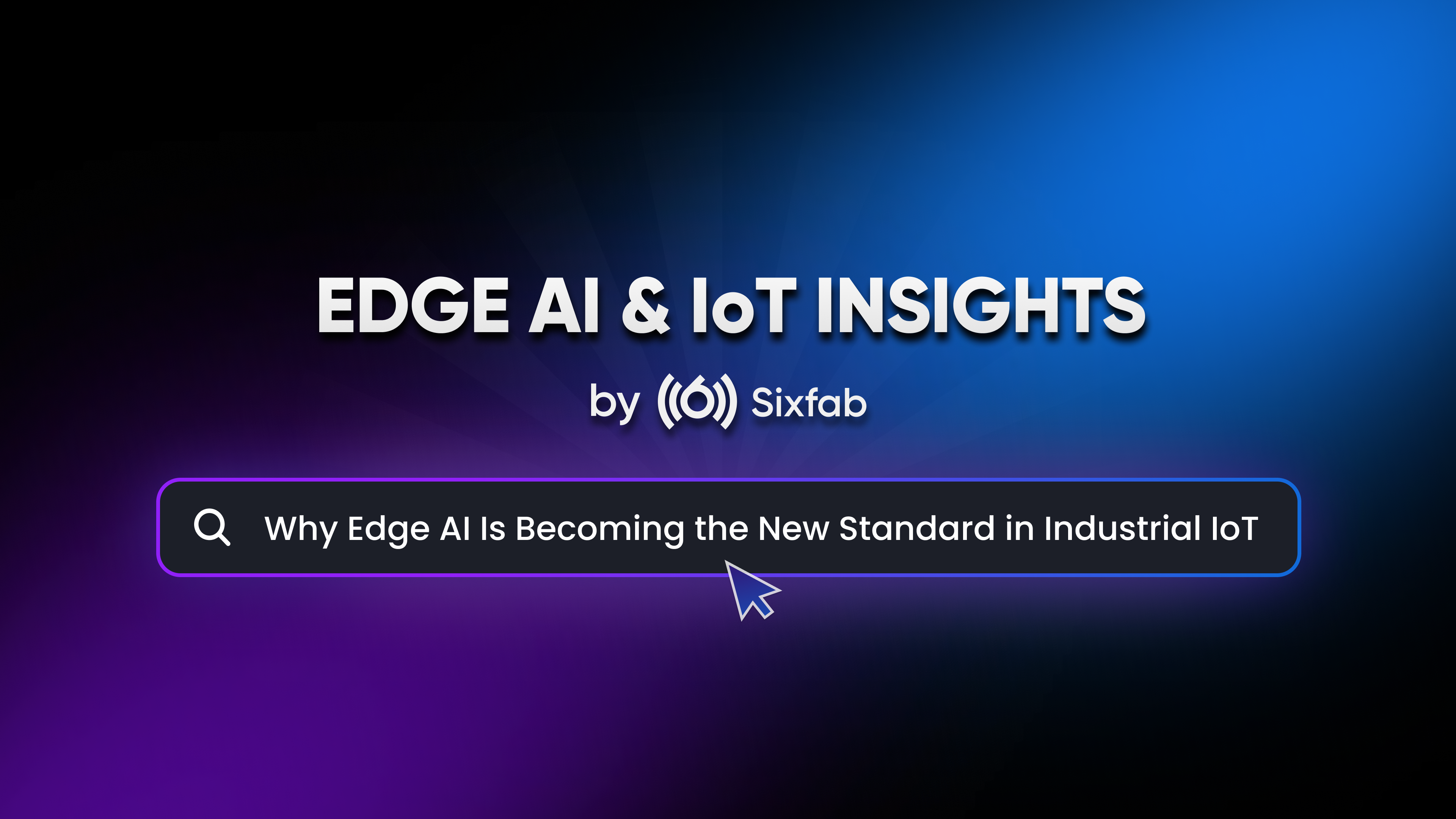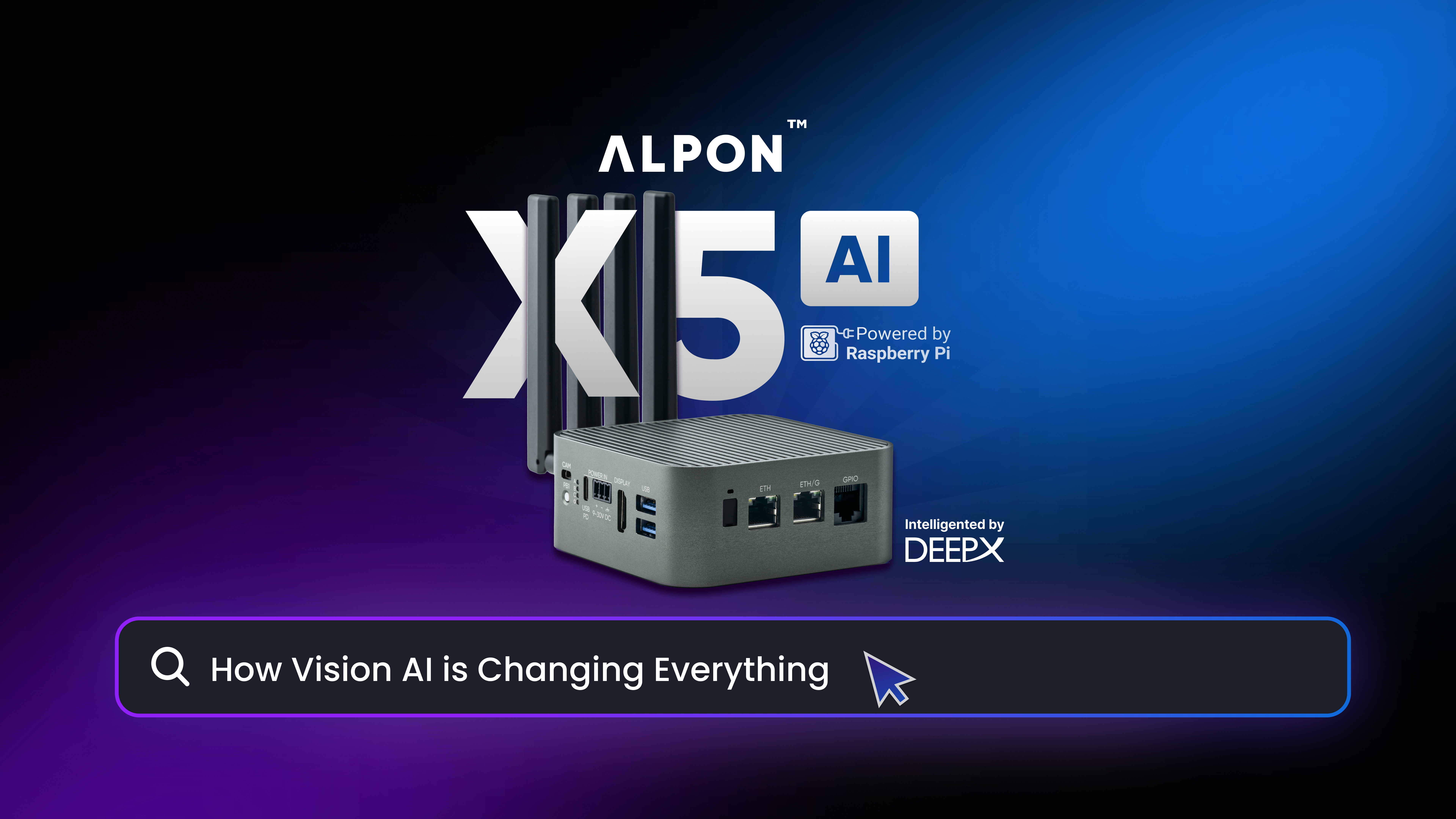Smart industrial system infrastructures have become a necessity. From industrial automation to smart home systems, the demand and need for efficient, secure and scalable systems is growing rapidly. That’s where ALPON X4, developed by Sixfab, and FUXA, come together to make a powerful impact. This duo is designed to improve and enhance control systems. Whether you are managing a smart home or an industrial factory, this integration gives you real-time monitoring, energy optimization, and smart automation systems.
What is ALPON X4?
ALPON X4 is designed to work seamlessly in industrial environments. It is an edge computing device built to make it easier to perform and manage demanding tasks. With its robust and high performance, it is one of the best options for IoT projects with its compact design.
Thanks to support for multiple connections such as LTE, Wi-Fi, and Gigabit Ethernet; ALPON X4 keeps the device online at all times, even in poorly connected areas or in case of disconnection. With the processing power of the Raspberry Pi Compute Module 4, it can easily manage IoT projects. It is one of the best options for industrial automation and smart infrastructure projects.
Key features of ALPON X4 include:
- Secure IoT Gateway: TPM 2.0, secure boot and encrypted communication
- Edge Computing Capabilities: Processes data locally. Reduce latency and increase efficiency.
- Scalability: Easy integration and remote management.
FUXA: The Power of Open-Source SCADA Integration
FUXA is open source SCADA (Supervisory Control and Data Acquisition) software that simplifies the creation of custom dashboards and smart control systems. It is designed to work seamlessly and integrated with IoT devices. It is the software of choice for smart home systems, industrial automation, and IoT monitoring systems.
With FUXA, users can easily visualize data, control devices, and monitor their systems in real time. FUXA has all the features needed to control security systems, monitor energy consumption and industrial processes.
Why choose FUXA?
- Flexibility: Customizable panels and workflows.
- Real-Time Monitoring: Monitor the system with live data and receive alerts.
- Easy Integration: Works seamlessly with IoT devices such as ALPON X4.
- Open source: No high license fees.
- Support: Supports protocols such as Modbus, OPC-UA, MQTT, and more.
How ALPON X4 and FUXA Enhance Building Control Systems
Combining ALPON X4 with FUXA creates a building control system that is both intelligent and efficient. ALPON X4 collects data from sensors and devices and FUXA processes it into dashboards that you can control from anywhere. This duo creates a fast, secure, and scalable remote monitoring system.
Key Benefits of ALPON X4 x FUXA Integration
The benefits of this duo are summarized as follows:
- Real-Time Data Processing
- Seamless Connection
- Customizable Panels
- Energy Optimization
- Simple Installation
- Low Cost
- Saving Time
- Flexibility
Scenarios of Use: How ALPON X4 and FUXA Work in Industrial Environments
ALPON X4 and FUXA integration is not limited to smart homes. It is also a great choice for industrial automation. Here are a few application areas:
Smart Agriculture: Increase yields by monitoring soil conditions, irrigation systems, and weather.
Industrial Automation: Automate factory processes, reduce downtime, and increase efficiency.
Smart Energy Management: Reduce costs by tracking energy consumption.
Remote Monitoring: Monitor critical systems and respond to potential problems immediately.
Getting Started: Setting Up ALPON X4 with FUXA for Building Control
Ready to try it? If you are new to ALPON X4, check out the ALPON X4 Getting Started page to quickly get it ready for FUXA deployment. Setting up ALPON X4 with FUXA is simpler than you’d think. Here’s a quick guide, inspired by the steps at Sixfab’s FUXA deployment page:
1. Go to the Application section of your asset on Sixfab Connect.
2. Click the + Deploy button to configure and deploy the container.
3. In the Deploy Container window, use the following settings:
- Container Name: fuxa
- Image: Select “I would like to use my own container path” and enter: frangoteam/fuxa:latest
- Click “+ Add More” in the Ports, and Volumes sections, then follow the detailed instructions page to complete the configuration.
- Click the “+ Deploy” button to deploy FUXA.
If you’d like to deploy your container by uploading it to the Sixfab Registry or need more advanced configuration options, detailed instructions are available.
📖 For a complete, step-by-step guide on deploying FUXA with ALPON X4, visit: Deploying FUXA with ALPON X4
Transform Your Building Control System with ALPON X4 & FUXA
Building automation just got easier with ALPON X4 and FUXA. Whether you are managing a smart home or an industrial facility, this integration gives you energy optimization, security, and smooth operations.
Take action and empower your building control system with ALPON X4 and FUXA!
🔗 Learn more about ALPON and revolutionize your building control today!