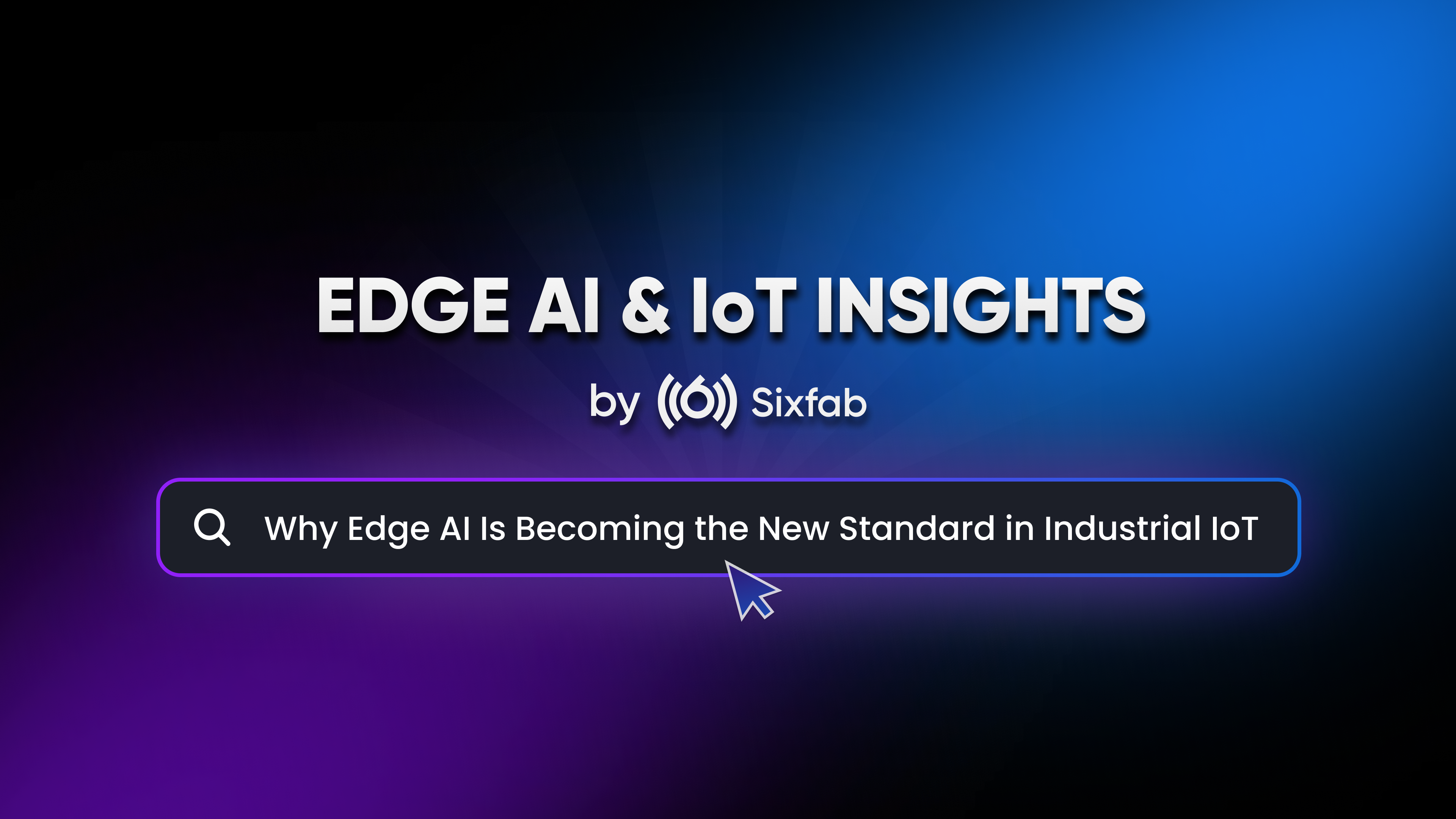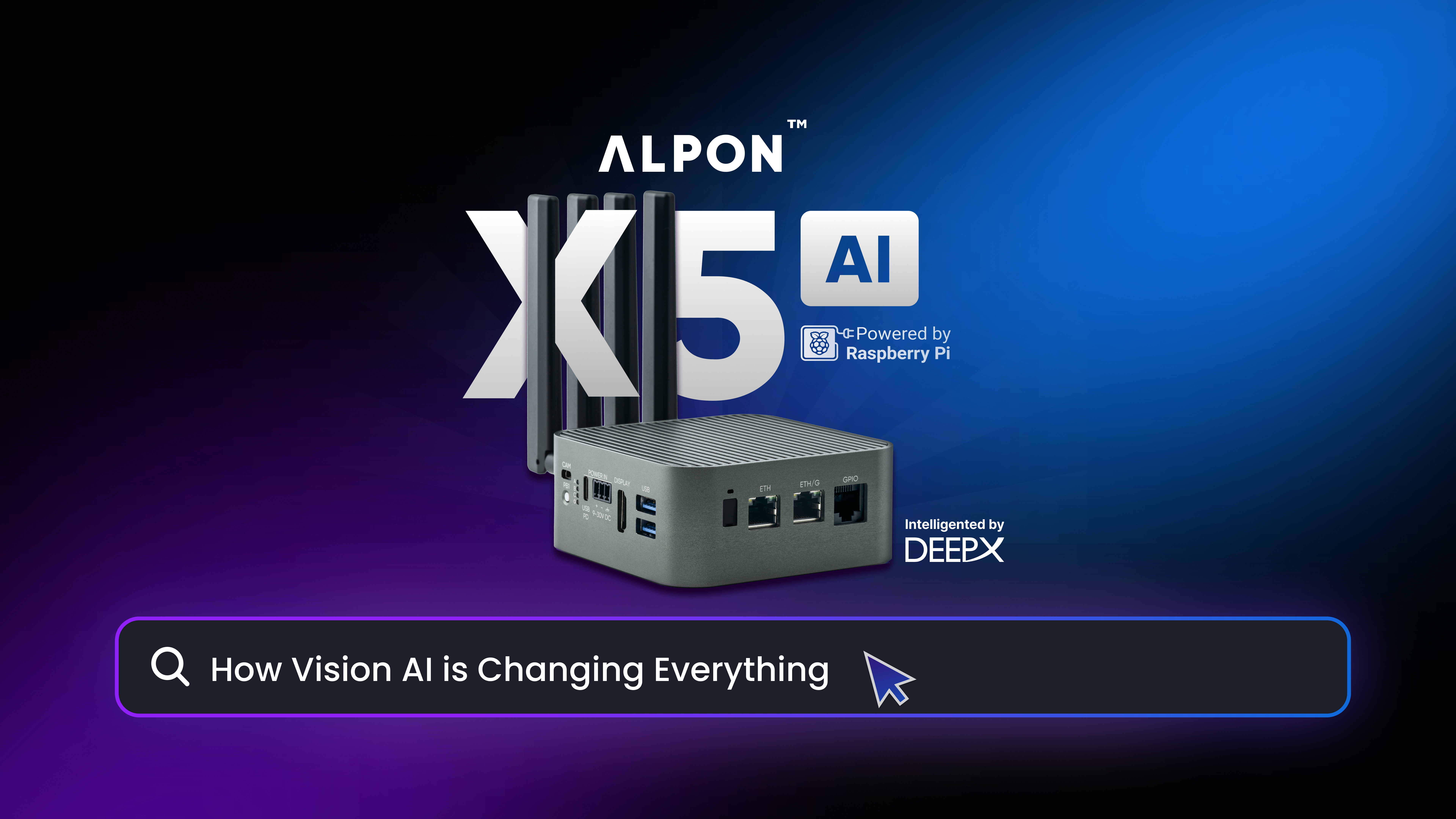Digital signage is of great importance for information, advertising and communication in dynamic, eye-catching displays in crowded, fast-paced areas with a high human population. Industrial environments are areas where notifications and business follow-up are critical. Reliability and performance are critical for digital signage used in these areas. Digital signage offers visual communication in a dynamic way. To build such a system, both our hardware and cloud communication must be scalable and powerful. ALPON X4, a robust edge computer powered by the Raspberry Pi Compute Module 4, and Yodeck, a cloud-based digital signage software, together create an efficient and seamless content management setup.
This installation leverages the Raspberry Pi ecosystem to deliver high performance while keeping digital signage setup simple and fast, making it ideal for many industries such as manufacturing, retail and logistics.
Why Choose ALPON X4 for Industrial Digital Signage?
In industrial environments durability is an important factor. Standard hardware is inadequate for extended use or harsh environments. ALPON X4 is specially designed to meet these demands.
Key ALPON X4 specifications that will make you choose:
- Powered by the Raspberry Pi Compute Module 4, the quad-core processor ensures smooth playback of high-resolution content.
- Fanless aluminum casing protects against dust, vibrations, and extreme temperatures (-20°C to +60°C).
- Its flexible connectivity options, including Ethernet, Wi-Fi, LTE, and eSIM with automatic network switching, ensure your displays are always online, even in remote locations.
- The ALPON X4 also includes advanced security features like TPM 2.0 and double-encrypted communication, protecting your valuable content and network.
These highlights enable smooth playback of high-resolution video and complex graphics, essential for effective digital signage for businesses.
What is Yodeck and How Does It Work?
Yodeck is a cloud-based digital signage software platform designed to simplify content management for many businesses. Compatible with Raspberry Pi display solutions such as ALPON X4, Yodeck allows users to create, schedule and manage content across multiple displays from a single dashboard.
With Yodeck you can easily manage all your content from anywhere with an internet connection. Simply upload your videos, images, web pages to your Yodeck cloud account. Playlists can be created via the cloud, content can be scheduled to appear at specific times and even multiple screens can be remotely controlled individually or in groups.
Yodeck makes it simple to make a small update to your digital signage. For businesses looking for a cost-effective open source digital signage solution, Yodeck’s compatibility with Raspberry Pi makes it stand out from other digital signage software.
For more information about Yodeck and its capabilities, visit its official website.
ALPON X4 and Yodeck: The Perfect Combination for Industrial Signage
ALPON X4 and Yodeck are the perfect choice for any business that needs a reliable and scalable digital signage installation. Here’s why:
- High Performance: Raspberry Pi CM4 ensures smooth 4K playback, while Yodeck optimizes content delivery.
- Reliable 24/7 Operation: ALPON X4 delivers robust, reliable performance that keeps your content playing smoothly 24/7 thanks to eSIM backup and LTE connectivity in challenging environments.
- Easy Remote Management: Update content, reboot devices, or change schedules without physical access. This is key for efficient retail tech and industrial operations.
- Scalability for Large Networks: Whether you have a handful of screens or hundreds, the combination of ALPON cloud and Yodeck’s cloud platform allows for easy expansion and management of your entire digital signage network management.
- Industrial Durability: The robust design of the ALPON X4 ensures uptime in industrial environments.
This cost-effective digital signage solution is perfect for businesses looking to scale without breaking the bank. It truly showcases the power of a Raspberry Pi signage player in an industrial setting.
Real-World Applications of ALPON X4 and Yodeck
ALPON X4 and Yodeck make the solution one of the best choices for various real-life scenarios:
1. Manufacturing:
On factory floors, visibility into operations is key to productivity and safety.
- Production Dashboards: Display real-time metrics like machine uptime, units produced, downtime alerts, and efficiency scores.
- Safety Instructions: Rotate visual SOPs, safety protocols, emergency contacts, and hazard warnings in relevant areas.
- Employee Messaging: Communicate shift changes, policy updates, or achievement highlights directly to workers.
2. Retail Advertising & QSRs:
ALPON X4’s edge computing enables local content rendering, reducing latency for smoother experiences.
- Dynamic Promotions: Run location-specific promotions, flash sales, or targeted product highlights based on time, weather, or customer flow.
- Menu Boards: Update prices, promotions, or nutritional info in real-time across locations without needing onsite access.
- Brand Engagement: Play high-resolution videos, customer testimonials, or influencer content to boost trust and conversion.
3. Logistics:
In fast-paced logistics environments, accurate and up-to-date information ensures smooth operations.
- Shipment Status Screens: Display incoming/outgoing schedules, ETAs, and route changes in real time.
- Task Boards: Assign or update picker/packer tasks and shift responsibilities on the go.
- KPI Dashboards: Show key logistics metrics like order accuracy, fulfillment speed, and stock alerts.
4. Transportation Hubs:
Whether it’s a regional bus terminal or an international airport, clarity in communication is crucial.
- Schedule Displays: Share live updates on bus, train, or flight schedules, delays, and gate/platform changes.
- Multilingual Announcements: Rotate key messages in different languages based on passenger demographics.
- Emergency Alerts: Push immediate announcements in case of emergencies or weather disruptions.
5. Hospitals and Clinics:
Digital signage in healthcare settings improves patient experience and operational efficiency.
- Wait Time Displays: Inform patients of estimated waiting durations to reduce anxiety.
- Health Tips & Campaigns: Educate visitors with seasonal health information or vaccination drives.
- Navigation Aids: Help patients and visitors find departments or specialists with interactive wayfinding displays.
6. Warehouse Dashboards (Operations Command Centers):
Efficient warehousing relies on real-time data.
- Inventory Dashboards: Display current inventory levels, restock alerts, and SKU movement stats.
- Order Tracking Boards: Visualize picking/packing progress and shipment timelines.
- Workforce Management: Update break times, shift rotations, or employee performance summaries.
These applications showcase how ALPON X4 and Yodeck offer reliable, scalable solutions for digital signage for businesses. Studies show cloud-based solutions like Yodeck cut costs by 40% (Grand View Research, 2023), making ALPON X4 an ideal long-term investment.
Tips for Optimizing Your Industrial Digital Signage Performance
To get the most out of your ALPON X4 and Yodeck digital signage network, consider these best practices:
- Use high-contrast content for better visibility in bright environments.
- Ensure network redundancy (Ethernet + LTE failover) to prevent downtime. Check this out with ALPON cloud.
- Regularly update Yodeck software for the latest features and security patches
Step-by-Step Guide to Setting Up Your ALPON X4 + Yodeck Digital Signage Network
Setting up your ALPON X4 and Yodeck network is straightforward. Follow these steps to get your industrial digital signage up and running:
Step 1: Gather Your Hardware
The basic components you need to get started are:
- ALPON X4
- HDMI cable and a display (TV or monitor)
- Micro SD card (at least 16GB)
- Power adapter and internet connection
- Optional peripherals (USB keyboard/mouse)
Step 2: Prepare your ALPON X4
Make sure you have an active and ready device in ALPON Cloud. If you have an ALPON X4 and have not set it up, visit the ALPON X4 Getting Started page to complete the setup quickly and easily.
Step 3: Deploy Yodeck Player
After preparing your ALPON X4, follow the Deploying Yodeck Web Player tutorial to deploy the Yodeck Web Player on ALPON Cloud. How to configure both server and player, how to build docker images are explained in detail in this tutorial.
Step 4: Configure and Test Your Signage
Now, you can log into the Yodeck dashboard to manage the content remotely. Here you can create a playlist, upload your media files or group your screens. ALPON X4’s automatic network switching feature keeps your system running even during internet outages.
Test your system and make sure everything is working correctly. Make sure playlists are playing properly, screens are synchronized. If you have problems, the Sixfab support team will help you quickly. You can easily scale your system by adding more screens.ts and make instant updates.
Why Sixfab’s ALPON X4 is Your Trusted Partner for Industrial Digital Signage
Sixfab’s ALPON X4 combines Raspberry Pi flexibility with industrial-grade durability. With long-term support, secure remote management, and global connectivity options, it’s the perfect backbone for any digital signage network.
Ready to build your cost-effective digital signage solution? Pair ALPON X4 with Yodeck today and transform how you communicate in industrial and smart retail spaces!
Resources
[1] https://www.grandviewresearch.com/industry-analysis/digital-signage-market