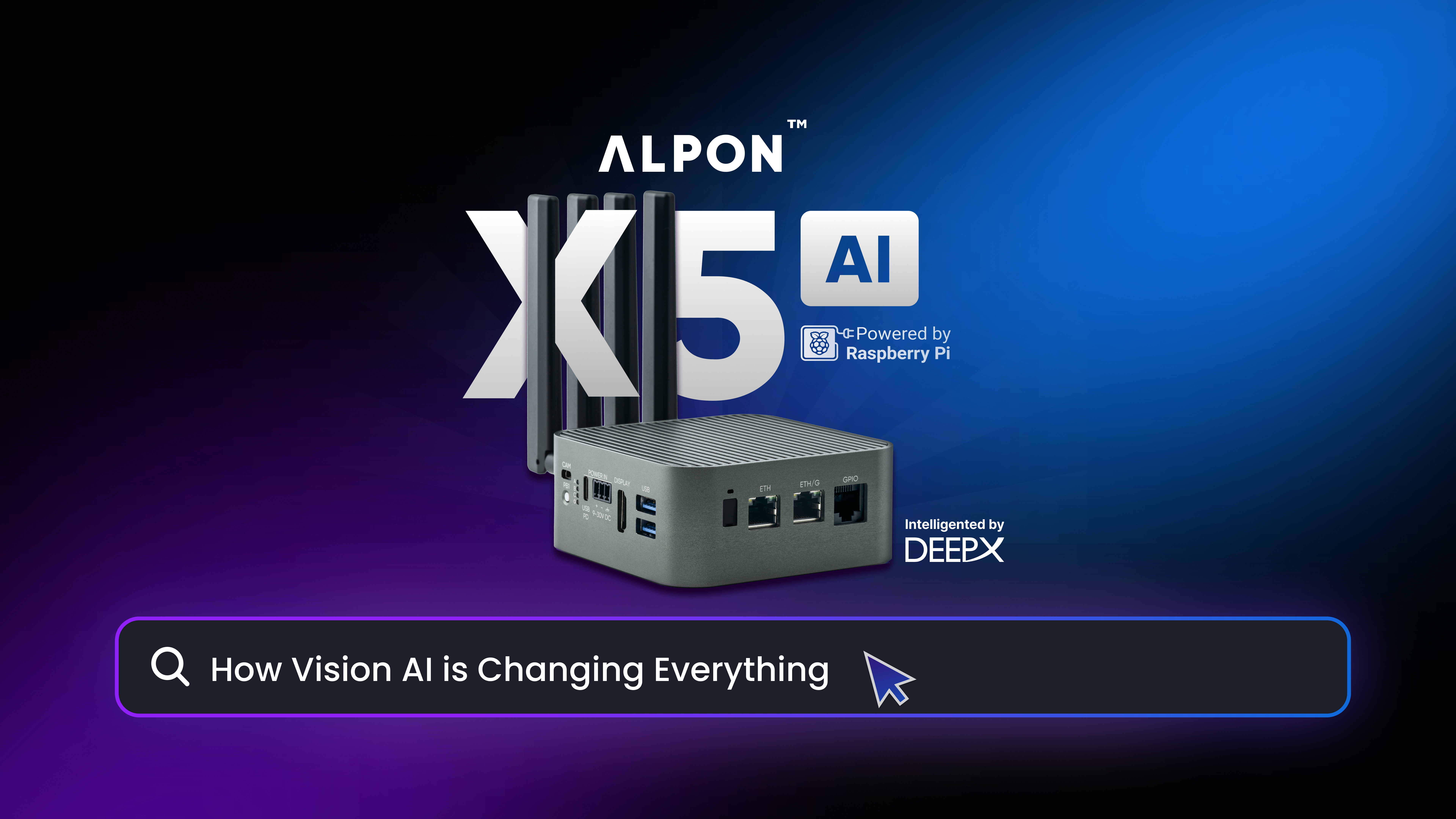Original Raspbian Jessie kernel doesn’t support Quectel EC25/UC20 modules, then we fixed kernel, you can replace your module files with new files.
- Run
sudo rpi-updatecommand and update kernel your Raspberry pi - Reboot your machine
- You can use your modem with /dev/ttyUSB3
Issues :
- If ttyUSB3 does not appear under folder /dev/ when the 3G ( UC20 ) module is plugged in, and ‘device not accepting device address XXX, error -71‘ appears on the ‘dmesg’ output, please change your USB cable.