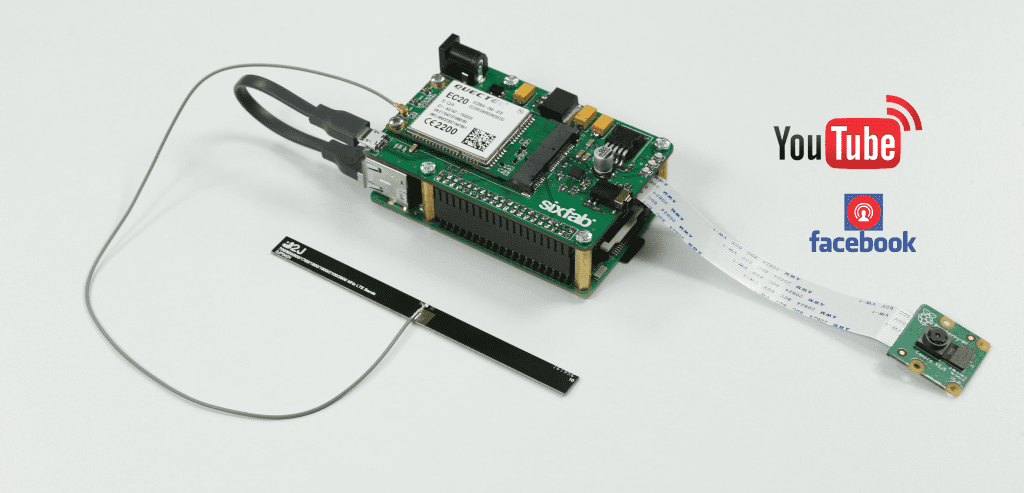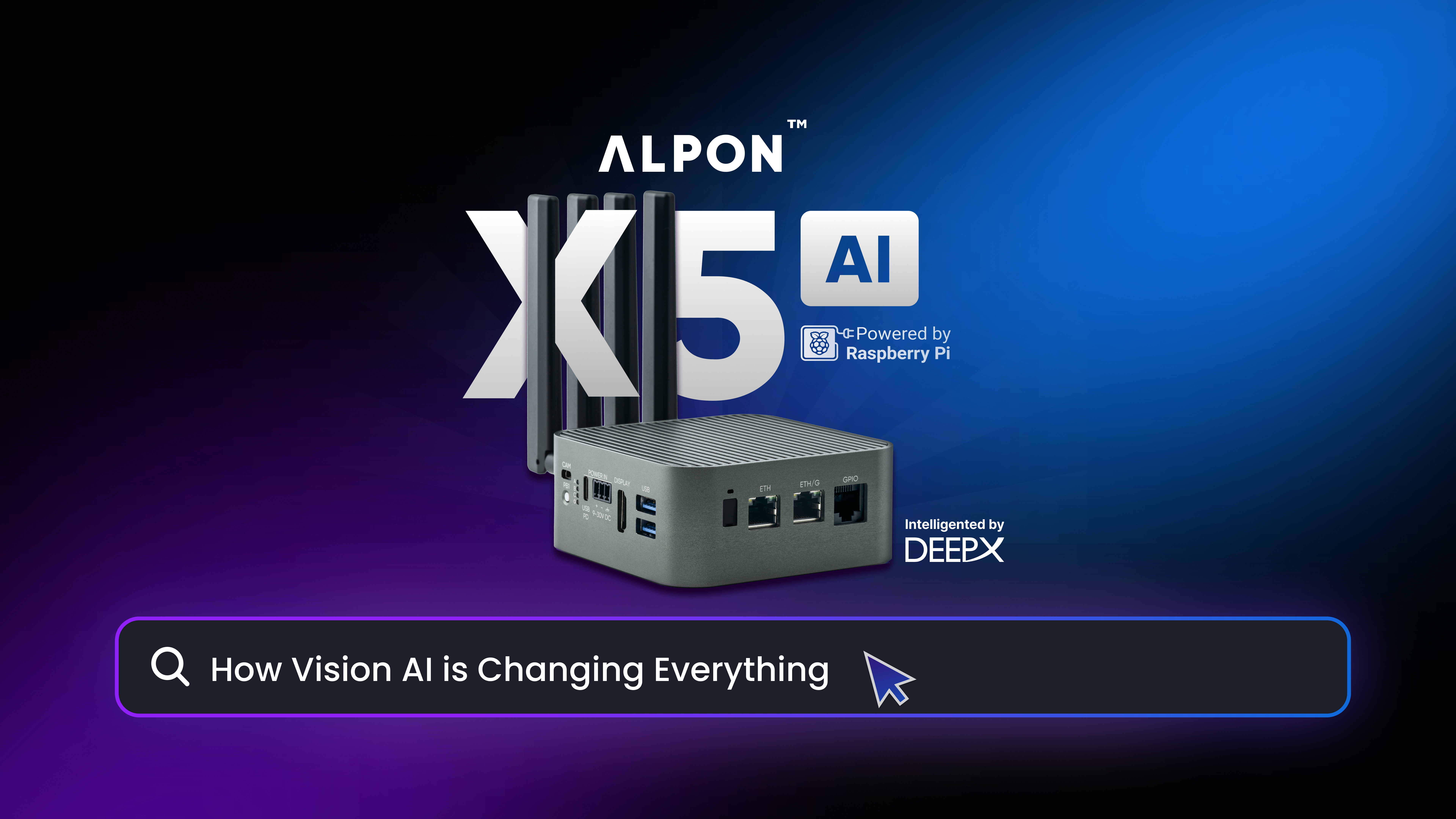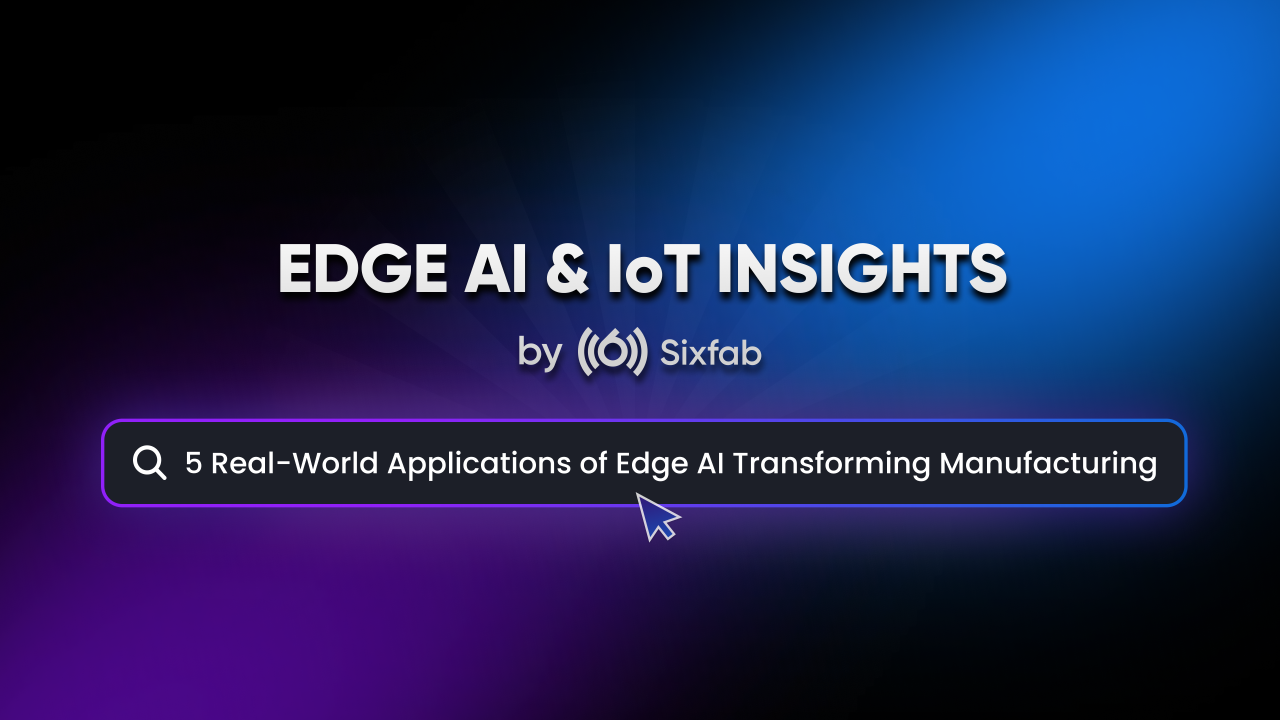Sixfab 3G, 4G/LTE Base Shield with appropriate module provides very high speed internet connection. Use Raspberry Pi camera and you can make live stream to Youtube and Facebook. You can use the following transactions for work.
- First follow PPP installer or QMI interface to connect your Raspberry Pi to the internet.
- For live stream you can use FFMpeg.
- Install h264 Support
- cd /usr/src
- git clone git://git.videolan.org/x264
- cd x264
- ./configure –host=arm-unknown-linux-gnueabi –enable-static –disable-opencl
- make
- sudo make install
- Install FFMpeg
- cd /usr/src
- git clone https://github.com/FFmpeg/FFmpeg.git
- cd FFmpeg
- sudo ./configure –arch=armel –target-os=linux –enable-gpl –enable-libx264 –enable-nonfree
- make if you have a Model B+ and later version, you can use make -j4 instead of just make to take advantage of all four cores!
- sudo make install
- Install h264 Support
- Signup for a Facebook or Youtube account and get [SERVER URL]/[STREAM NAME]
- At last, run this command to start live
raspivid -o - -t 0 -vf -hf -fps 30 -b 6000000 | ffmpeg -re -ar 44100 -ac 2 -acodec pcm_s16le -f s16le -ac 2 -i /dev/zero-f h264 -i - -vcodec copy -acodec aac -ab 128k -g 50 -strict experimental -f flv [SERVER URL]/[STREAM NAME]