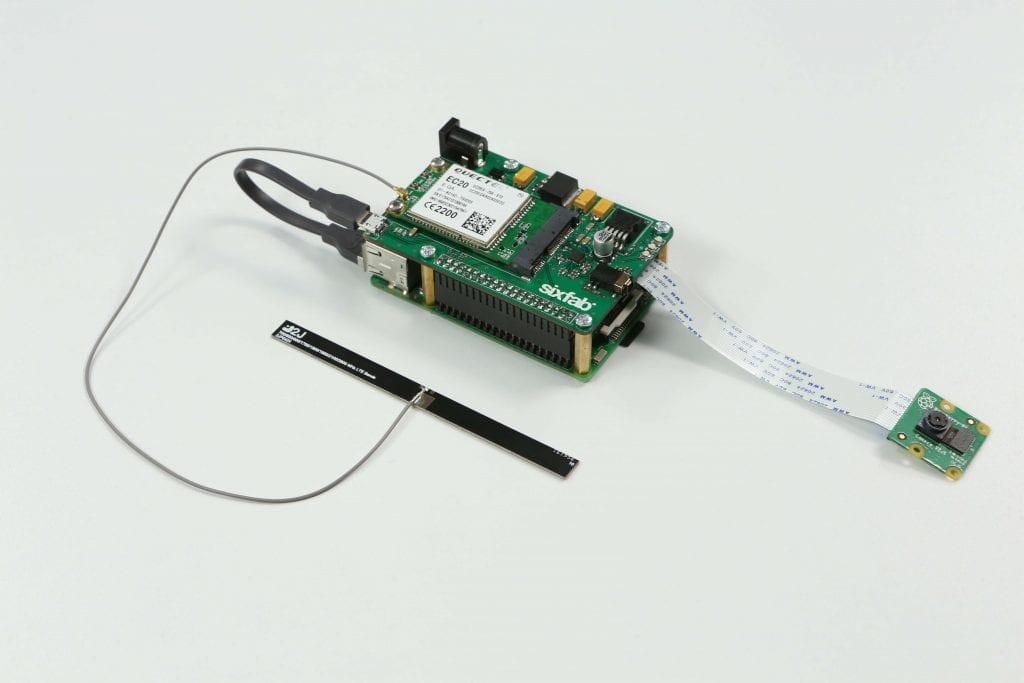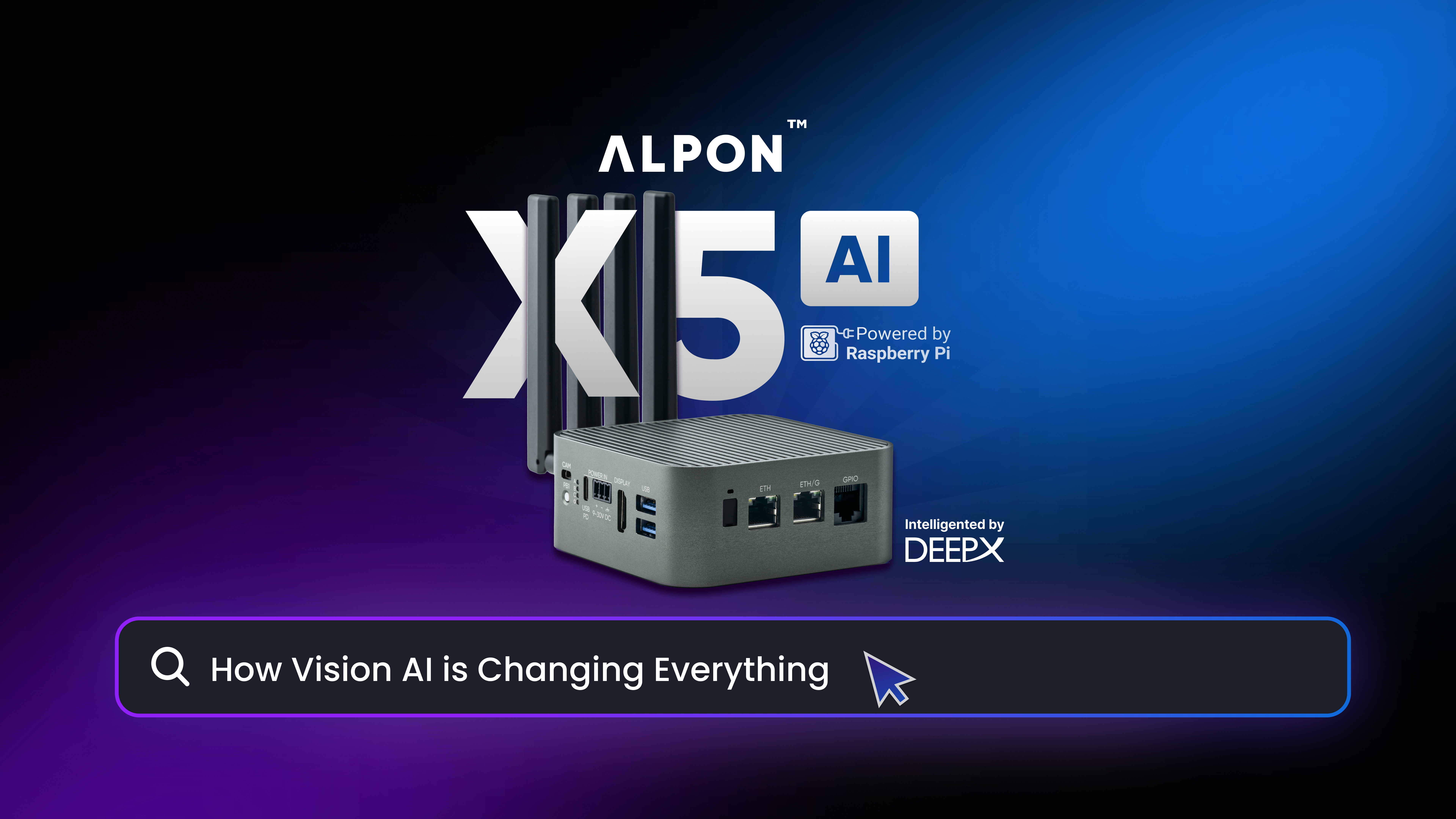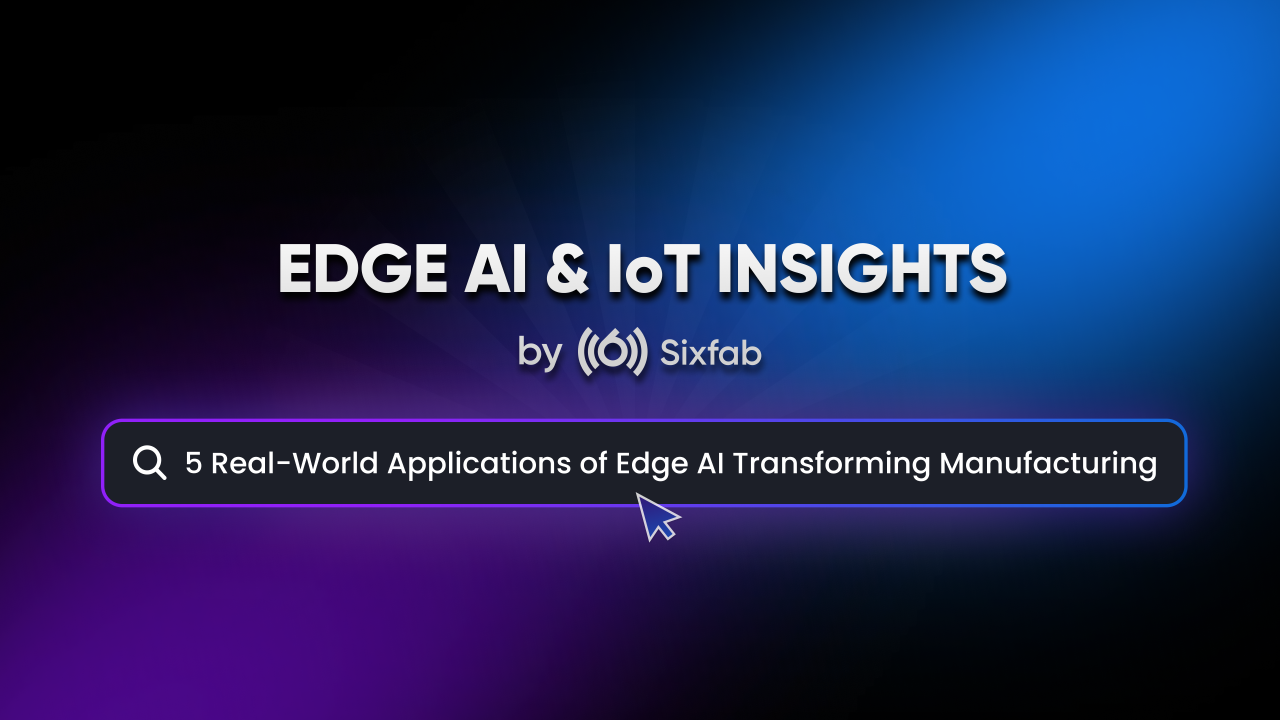Make your RPi Security system easily with this tutorial using 3G, 4G/LTE Base Shield.
- First follow PPP installer or QMI interface to connect your Raspberry Pi to the internet.
- Install Python and required libraries with following commands
- sudo apt-get install python-setuptools
- sudo easy_install pip
- sudo pip install smtplib
- Download source code
- wget https://raw.githubusercontent.com/sixfab/Sixfab_RPi_3G-4G-LTE_Base_Shield/master/tutorials/tutorial7/SecuritySystem.py
- Make it executable
- sudo chmod +x SecuritySystem.py
- Run it
- sudo python SecuritySystem.py
That’s all. You have a home security system and you are safe 😉
Please watch our use cases video about this tutorial.
Have fun!